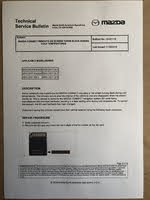my 2016 Mazda CX5's radio keeps rebooting
100 Answers
JohnMazdaCX5 answered 7 years ago
Hi Patrick - mine does the same thing! My local Mazda dealership has not been helpful. Have you received any suggestions and/or solutions? Thanks.
i haven't taken it in yet. just wondered how common it was. I have to take it in at some point for an air bag reprogramming service bulletin, so maybe i'll ask about it then. pretty annoying!
Centurion_668 answered 7 years ago
EXACT same problem with my Mazda 3, only a year and two months old. I took it in and they tried to reboot. Still did it. They did a programming update and now won't reboot at all. Black screen. They had to order a new infotainmnet computer basically. Waiting in part and now have no radio, no rear camera, no way to chekc anything on the car other than what's on the dash. Not please that such a big thing goes out on a newer car.
well this is not encouraging.
Hello Patrick, I have a 2016 Mazda 3 with the same problem (it only occurs if it's below freezing overnight). Here's a question - do you have a Navigation system, and does it indicate it's "loading" while it reboots? I've observed that as long as my Navigation shows a "loading" screen, it will reboot (and when Navigation loads, it stops rebooting). The first time I brought my car in for this problem, they updated the software. The problem was not resolved. When I brought my car in again for the same issue, the dealership was not very helpful. I called corporate to raise my concerns, and they were slightly more helpful and spoke to the dealership. The dealership then took my car and replaced my Nav SD Card. It remains to be seen whether this solves the issue (though I am remaining optimistic). Since your car is within warranty, I would encourage you to complain to your dealership about this issue, and then corporate. I believe this is unacceptable, and it needs to be elevated to Mazda so they can take action. I've had reboots for over 20 minutes! Good Luck to you. Sammy
thanks for the info. glad others are having the same issue. Mazda needs to fix this. I don't know if it has to do with nav or not (i doubt it) but after everything loads (phone and nav) it will be a few seconds or up to 30 seconds or so when it starts rebooting. the radio will always return to the last station it was on when the car was turned off. I had it in to the dealer on thursday and they updated the firmware, but it did it again on friday when it was cold overnight. If you think it's the nav itself, can you try removing the nav SD card altogether and see if that makes it work right?
I had the same problem in Saudi Arabia Mazda 6 2015. I don't think it is the weather it is burning in hear. I found out when I remove the ad card the rebooting stops. It could the navigation system , I restored it to factory defaults and it is working fine until now for today at least
The dealer replaced the connectivty module in mine but the weather has gotten warmer so I don't know if it worked or not. Mine was definitely a cold weather issue. If the temperature got below 25 degrees F overnight it would reboot until the cabin warmed up. Now i won't know if it works until next winter.
I have a 2016 Mazda CX-5 Touring and I experienced the same problem. As stated previously, it was a cold weather issue. I called the local Mazda dealer and they stated that there is a patch for this problem with the infotainment system, Patch 59. They will NOT install it on a regular service. You have to specifically ask for it and have the patch installed.
thanks. I actually have the car in today to get that very thing looked at. I can ask them about it.
was wondering, though, whether a s/w patch would help since it's cold-related. sure seems like a h/w problem to me. incidentally, I discovered that when i remove the nav card, it boots up fine and stays on. as soon as I put the card back in, it reboots if the car is still cold. I let the dealer know that. i'm thinking it's either the card or the card reader that's not giving the nav card a good contact when cold. if i push the Nav button, i can see that the navigation never loads and I think it times out, causing a reboot.
Patrick, I had the same question based upon your previous thread - how could a s/w update fix a h/w problem? When I scheduled the appointment, the service rep said many Mazda owners reported this same problem, but that the s/w patch fixed it. Please let me know how it turns out for you!
well i called the dealer since he hadn't contacted me yet (in the last 2 days) and he said he needs to do "more research" into the problem. I told him about Patch 59, so hopefully that will move things along a bit quicker. so far i've had it to the dealer for a total of 8 days for this one problem. he told me today he thought he needed to replace the ECU and I told him they already did that last time it was in and they upgraded the firmware twice. frustrating!
so my car still isn't fixed after being in the shop 3 days this week. tech told me he needs to order an 'auxiliary jack'. who knows, maybe he's onto something (but i doubt it). I have to pick my car up tomorrow and he's going to tell me when it comes in so he can install it. started giving me a total, but I interrupted him reminding him that i had the car in 3 times for this problem under warranty and it still wasn't fixed. no charge now.
Sounds like the Service Tech is searching for answers - hasn’t isolated the problem. I take my CX-5 in tomorrow morning. I’ll let you know if it fixes the problem. Good thing we’re both still under warranty!
I'm anxious to hear if anyone finds a solution to this--it's driving me bananas!!! I live in Western PA and it gets darned cold here. I get tired of it rebooting, sometimes it seems like it does it for 20 minutes, depending on the temp outside. I read on another forum that it's an issue with the Navigation system card. Dealership was no help at all.
yeah take your nav card out and it will stay on. to take it out, the cover hinges on the bottom, so pry open the top of the cover and bend it down. then push in on the SD card and let it go so it pops out. i live in central PA so I know what you're dealing with as far as cold goes. it was 8 degrees here this morning and it constantly rebooted each time after loading my phone contacts. I'll repost if the auxiliary jack replacement works. i think that's the part that holds the SD card reader and the USB ports.
Centurion_668 answered 6 years ago
I popped the nav card out and haven’t had a problem in two nights. It’s been fairly cold here in Colorado, around 13 degrees last night. My Mazda 3 started doing this again in November and the dealer did a software update on the infotainmnent system but didn’t help. They were saying I might need to have the whole thing replaced but they already put in a new connectivity master unit (CMU) last year. It stopped after that but the weather got warmer. Seems it’s a problem with the nav card in the cold. Thanks All for your comments. At least I can get it to stop now. I may write Mazda Corp about this and I’m going to let the dealer know, if that’ll do any good.
good luck. my car is currently out of warranty, but I had it in for this problem last March when it was still in warranty and then again this December when it had only 70 miles left on the warranty. so they have to fix it for me. they replaced my CMU last March and the ECU in early December. Neither worked. Upgraded firmware twice too.
I'm going to have to try taking the card out. I wonder if there is any harm in just leaving it out until I need to use it again, or until warm weather? I've also heard of people cleaning the contacts on these with an eraser or alcohol on a cotton swab, so I'm wondering if it's a condensation issue?
I tried cleaning mine. No luck.
Patrick and fellow Mazda Infotainment sufferers - I took my 2016 Mazda CX-5 in last Friday. When they looked at my system, they saw it already had the latest patch - 59. When they checked my navigation chip, they found additional lines of spurious code. They communicated with Mazda, who recommended that the navigation card be replaced with a new updated navigation chip, covered under warranty. So far, it’s running without problems, and the temps were less than 21 degrees all day. Happy New Year’s and I hope this post helps.
Good to know. I think i may print this out and take it to my dealer. Thanks for the info.
i want to link this thread with another forum i was posting to on another site. may be helpful to both... https://www.mazdas247.com/forum/showthread.php?123862384-Infotainent- system-reboots-many-times-when-cold-on-2016-CX5-Grand-Touring-with- Nav&p=6561785#post6561785
DeborahBrownNC answered 6 years ago
My 2016 CX5 was having this same issue. I bought it in the summer and as soon as it turned cold, the nav refused to load and the onboard computer would reboot 3-4 times until the car warmed up. I complained about this at a reg maintenance check and the dealer did a software update that seemed to fix the problem-- until this season. As soon as it turned cold again, same issue. It got worse, with the computer system going into continual recycling for at least the first hour or so of the drive. Two days ago when I took it back in, the dealer said he ran the serial number on the SD card and it was listed as a defective part according to Mazda corporate. They replaced the SD card and it's working perfectly. Nav loads within seconds now, even in our current low temps. Good luck to anyone else with this issue and have them check/replace your SD card.
good to know. thanks for the info. I'll bring that up to the tech before he goes to the trouble of installing the auxiliary jack. maybe save us both another day in the shop.
MagicRat11 answered 6 years ago
I have a 2016.5 CX 5 with the same issues. However I drive a lot and have 48K miles on my car so I am out of warranty. I will take out the Nav SD card and see what happens. To be honest the Nav doesn't have ANY real time traffic info so what good is it? I have been using Google Maps on my phone for over a year. The car came with traffic info but that stopped after a few months. I called corporate and they told me their agreement with the company that provided real time traffic expired in mid 2016. They said they didn't know when or if the Nav would get real time traffic again. Really???? Had I known this I wouldn't have paid extra for it. I live in the NYC tri state area. Using a GPS with out real time traffic is useless. It's like having a 15 year old Garmin. If someone can pin point the exact issue with the radio rebooting perhaps Mazda will cover me.
seems to me that if you paid extra for real time traffic, you should either get a refund or some type of recompense if it no longer works due to their contract issues. that could amount to a class action lawsuit i'm guessing if anyone decided to pursue it. the fix may be different for different people, either the card or the card reader. it's starting to look like the card to me from what I gather. I'm going to see if they'll try installing a new card before they try the auxiliary jack in mine. would be a lot less trouble, that's for sure and the jack may not be the issue to begin with.
MagicRat11 answered 6 years ago
Patrick; Thanks for your reply. I didn't pay extra for real time traffic I paid extra for the Nav system. I have the sport edt. It came with real time traffic like all (or almost all) GPS systems do today. Not having real time traffic on your GPS in my area is totally useless. I do agree a class action suit is an option. Real time traffic is standard on all GPS systems. Mazda needs to pony up the $$ and get it back.
Tried cloning my nav card, but it would not recognize the cloned card. Said it was invalid. Bummer.
i have same issue on my 2016 cx5. quite annoying. based on the comments i called my dealership,long island ny. They told me that if the navigation chip has to be replaced it is not under warantee. the cost would be $400. is this true? i find it difficult to believe that what i would consider a defect would not be covered under a waranty
I sure hope it is. I'm kinda skeptical that replacing the card reader tomorrow is going to fix it.
FloridaCX5 answered 6 years ago
I have a 2016 CX5 and live in sunny South Florida. I almost feel that the cold starts the issue, but then it becomes a permanent problem. I first noticed it starting a few weeks ago when we had weather in the 30s. However, the occurrences were rare and few between. Just today it started happening every 5 minutes or so but we are now in the 60s and 70s. I really think after hearing all your comments that this is a recall issue. I will be contacting Mazda corporate as I am also out of warranty. Hope you will all as well.
DeborahBrownNC answered 6 years ago
A week later and through one of the coldest patches of weather we've ever had in Carolina-- after the new SD card, Nav continues to load within seconds and there's no rebooting of the system, so that definitely seems to have fixed my problem. If your local dealers are not being cooperative, try getting the # on your SD card and contacting corporate re: defective part that Mazda seems to know about. Good luck!
sounds like good advice. my car is in the shop right now getting the auxiliary jack replaced (probably pointless like the last 4 times i've had it in for this), so i'll let you know if it's fixed by next week. of course after temps in the single digits for the past few weeks we're getting a warm spell till sunday so i won't know till then.
We had 19 degree weather this morning so it was a good test. Replacing the auxiliary jack did not work. I figured as much. The only thing it could be now is the nav card.
Hi everyone, I am following up to my my previous experience. To recap, like all the other issues here, it continuously rebooted if the overnight temp was below freezing until the car warmed up. My car was within warranty; I took it the dealership and they updated the software, but the problem recurred. I went back and they were unhelpful ("what do you want us to do about it?"). I called Mazda corporate (who was very helpful), and they took immediate action, called the dealership, who then took the car and gave me a rental. They had a corporate Mazda "specialist" look at it, and ended up replacing the SD card (I knew at this point it was most likely the SD card based on anecdotal discussions). It's been over 9 months (although we've only had really cold temps within the last month, which would have definitely caused the issue last year). I do believe the issue is related to a batch of SD card procured for 2016 Mazda Vehicles. Good luck to you all who are still suffering this problem. It's unacceptable. Sammy
thanks Sammy. i intend to bring this up with the dealer on monday.
FIXED!!! There is a TSB #09-17/17 "Audio, Navigation and phone concerns with Mazda Connect Infotainment System". They basically just replaced the nav card I think. But since it's a TSB I think it's probably a free fix even if your car is out of warranty. Might be worth checking into at least. It was 9 degrees this morning and my radio did not reboot even once. Wahoo!
MagicRat11 answered 6 years ago
I took my SD card out about 2-3 weeks ago and the problem disappeared. We also had a cold stretch of below freezing for that entire time period and I never had an issue even when the temps were down in the single digits. So its definitely related to the SD card or the SC card reader. But I am out of warranty so I don't know what my options are. However the rebooting issue cause has now been determined.
as i mentioned, there is a technical service bulletin on this problem and they may replace the card for free even if your car is out of warranty if you mention it to the dealer. TSB #09-17/17.
I had mine into the dealership today, armed with all of the info everyone shared here. Apparently just this week (and after most of the Northeastern US was in a deep freeze) a new report has been issued from Mazda that these Navigation System cards are in fact defective and need to be replaced. Of course, they didn't have one, but it's ordered. Amazing that it's taken this long for Mazda to actually do something about this though. My car is still under warranty, so it's not a problem, but I personally think I would fight if I had a car doing this that wasn't since the cards themselves are defective. I can't imagine it costs a dealership all that much to swap one of those out, the markup on them is ridiculous. Interestingly enough, I sent a nasty message on Twitter to Mazda and never received so much as a peep. Less than impressed. Good thing I love the car otherwise, or I might be turned Mazda for their poor response (or lack of one)
I might add that before I left the dealership, I had them remove the card completely so I can at least use my phone/Bluetooth and radio until the new card comes in without everything resetting. It's warmer today now so I couldn't really tell if it made a difference, but I will definitely be checking it out.
Nothing to removing the card. Just pry down on the top of the cover (hinged on the bottom), then push in on the card and let go. It will pop out. You can leave it there unengaged and it will prevent the radio from rebooting till you get it replaced. The TSB on the card wasn't posted till sept 2017, so many dealers probably don't know about it.
I have a cx5 2016.5 NO navigation sd card and my radio buttons (touch nor on the console) do not work. No volume, mute action. I turned off the car several times about 6 times and the volume buttons finally worked and had sound!
that is a separate problem altogether. best have the dealer look at it.
Unlike most comments it’s not cold where I am but the infotainment system on my 16 Mazda 3 boots to the red circular icons, then shuts down and reboots. I can have radio using manual controls. Very frustrating and a safety hazard since this is quite distracting. I didn’t plan on having expenses on this car with it being 2 years old. I’m hoping it’s a simple fix. Will try to update if I get it resolved.
KinWisconsin answered 5 years ago
I have a 2016 Mazda CX5 in Wisconsin that just started doing this - rebooting constantly. I found this about TSB 09-017/17 https://www.mazdas247.com/members/Kedis82ZE8/09- 017:17%20.pdf and plan to go to my dealer this week with the information for the fix.
I live in Wisconsin too. Mazda 6 2016, nav system rebooted too in cold weather. Still under warranty, took to dealer. Got new nav SD card. Works perfect now.
My 2016 CX-5 Grand Touring has 47,000 miles and for the last week I was experiencing the same reboot loop where the computer gets as far as the red circular icons and then starts over. It did this for the whole car ride, it never worked right. The radio was stuck on one station and I could turn the volume up and down but nothing else. Not sure if the cold temperature has anything to do with it because we've had much colder weather in the last 2 months . I took it into Mazda service and they tried to reinstall software but it didn't help and they decided the CMU needed replaced. They happened to have 1 in stock and fixed the problem right away while I waited. It's all updated with the latest everything and works great. And I didn't pay a dime because my car is certified pre-owned. I guess time will tell if it ever happens again.
Leslie1234 answered 5 years ago
I just got a new card with a software update. This was the 3rd winter that I had taken it in and complained of the same problem. This year they told me that I needed a new $400 card and it was no longer under warranty. I called Mazda service and complained that it wasn't right that and I got the new card covered. Hoping it works.
How is this not a recall, but only a TSB is beyond me?! They clearly sold the car to us with a defective SD card!
I have a 2016 Mazda 6 (I bought it in December 2015 pre-owned but very few miles on it). My whole system kept resetting like everyone is describing in cold weather until the car warmed up. I decided to just ignore it since my car heated up pretty fast and I didn't want to deal with it, but a few weeks ago it just started resetting over and over again- whether cold or warm. I tried taking the navigation card out as well as resetting it and nothing happened. I really hope I don't have to argue with my dealership to fix it and get it paid for :(
@RinnyMack - I have the exact same problem with my 2016 CX-5. Took it to the dealer who said the audio central control unit has to be replaced and quoted $1750 - out of warranty (I have 50K miles on it) and so out of luck. I have decided not to replace it for now till I check out the issue with others - any one having similar problems and found a solution? Thanks
Ok...So I have been having the same rebooting issues for the last two weeks and it's getting worse. I live in Northern CA and even though we've had a colder winter than normal my car is in the garage and I don't have the navigation system but my screen reboots anywhere from 1-3 times every time I get in my car no matter what time of day. Is this something we can fix ourselves or should I take it into the dealer?
@famkannan My issue isn't solved--sounds like corporate could be a helpful route - did you try that? Also, I realized that I think if I drive more than an hour for a continuing period of time, it freezes and then fixes itself! I rarely drive that long so I didn't notice until I went out of town recently- it froze on a backup camera screen and then started working. After stopping, it no longer worked.
our 2016 Mazda CX-5 just started the same rebooting issues these past 2 weeks. And to make it even worse, our 3 year warranty period just ended last month (how convenient, right?). Isn't it odd that the is a constant issue with the same model but Mazda isn't even giving owners any notice about it. I have removed the SD card for now and will monitor how it goes. I also called Mazda support and they advised me to download the Mazda Toolbox so that I can update it myself. But when I tried it just now, I see that my version is still 2014 Q2 and it doens't have any link/button for me to update it to the December 2018 version. So I called them again and they told me to go directly to the dealership to get it checked but they can give me any assurance if the dealership is going to charge me or not.
jackorsen88 answered 5 years ago
I find it annoying when I turn off the car in USB mode it always starts in RADIO mode. Can this be changed?
This had happened on my Mazda 3 Sport. The dealer told me that the hard drive had failed (its 4 years old). The dealer repair estimate was over $1200 (yes, its out of warranty). An aftermarket system is around $600. Still more than I would like to pay. The dealer told me that Mazda has seen a number of these systems fail. He expects Mazda may send out a recall notice to have these replaced. In the meantime, no radio, not phone connection, etc.)
One more with the same problem. 2016 Mazda 6. A month ago started the boot loop. I spent 100 dollars in the dealer check it. They told me I have to pay 1100 more to replace the CMU. I talked to Mazda USA and they don’t want to help me pay for it. Now I’m listening music in a Bluetooth speaker. I really hope they make a recall and fix it. I’m really frustrated with Mazda.
@Guru1W488 I do the same in order to listen to music :( ridiculous
This age thing is happening with my 2018 cx9. Although I live in Florida and I thought it was rebooting because of extreme heat. Took it to dealer and they reset system and still having same issue. I just took out my nav card and will see if that helps. Will update later today.
Aileron619 answered 4 years ago
It’s going on three months now that my 2016 Mazda 6 infotainment system has been inop. Local dealer has had the part on order all this time. I call Mazda about every other week and they always say the same thing, “the part is on back order and should be in in about two week.” Obviously they don’t have a fix for it and just continue to blow smoke up my backside. Any options available besides getting rid of the vehicle?
I want to know how the hell this isn't a recall at this point...
Exactly, How is this not a recall. I guess since to them it is not a safety issue it doesn't matter. I purchased this car for my 19 year old daughter to drive back and forth to college from NJ to OH. Now she has no navigation, hands-free Bluetooth cell phone or satellite radio. With the amount of people with the same issue, it should be a recall for all 2016 CX3 and CX5 models. It would be great publicity for customer service.
Jackstrawz answered 4 years ago
My 2016 CX-5 touring has the same issue. CPU died and is stuck in constant reboot mode. This happened in August 2019 and Mazda doesn't have the parts to fix it...anywhere in the country yet as of October? Something is fishy here. I called yesterday and they said it's not going to be recalled as the issue is specific to N.E. because of...get this...a radio station. What!?
Thanks for the info. My CX-5 has been experiencing the exact same issues during the past three winters that you are all mentioning. I brought it to the dealer 3 separate times and they just kept updating the firmware, which made no sense. I dealt with it as an annoyance. This spring as it got warmer it kept happening and continued to get worse over the summer to the point of resetting every 3 mins or so throughout my entire 35 min commute. It was especially annoying when it happened while I was on the phone thru bluetooth. I read this thread last Friday and immediately went out and pulled the SD card. Haven't had a reboot since. Can't tell you how happy I am, especially since I use GPS on my phone so don't need the Nav system anyway. Thanks!!!
KRMazdaCX5 answered 4 years ago
Thank you! This was the solution for me. I spoke with a National Highway Traffic Safety Administration representative and she directed me to the text of the Technical Service Bulletin on their website: https://static.nhtsa.gov/odi/tsbs/2018/MC-10129565-9999.pdf What a fantastic government institution! You can just go to that pdf and there is a list of bad SD card serial numbers on there, as well as a diagram for where it is located on the card. Mine is of course on the list. Mazda has still been demanding that I come in for a $95 diagnosis and then spend $399 on a new SD card, which seems outrageous after they already charged me $60 for a software update that didn't fix the problem. I am continuing to try to escalate this through Mazda USA in the hopes that this will be covered by a Special Service Program in the future.
2016 Mazda CX5 - 60,000 miles. I've taken it in several times with the same issue - Screen is constantly rebooting. The 1st time the service tech said it just needed to be updated. Within 15 minutes of leaving the dealership the screen was frozen. Returned last week to Mazda. Another customer behind me was experiencing the same issue but this was his 1st time in. After an hour the service tech informed me that the CMU had failed and required Replacement of the Connectivity Master Unit - Cost $1004.97!! I was so disappointed. All I could say was Mazda had just joined the ranks of all the other dealerships that don't back up their defective systems. I just walked away. I really don't think the service department had a clue how to fix it. MAZDA - Take ownership - FIX this issue.
I am also experiencing this issue with my Mazda 6 2016. I'm living in Ireland. Has anyone in this forum had any success with Mazda replacing this SD card for free due to its fault?
KRMazdaCX5 answered 4 years ago
@GuruK49GK: I've had no luck trying to take up the issue with the Mazda Customer Experience phone line. They're pushing me to go to the dealership for a $95 diagnosis before they'll even tell me how much they will charge for the new SD card. At least in my case, they say the only way it'll be covered is if a Special Service Program is put in place. Then, he said that they would even retroactively cover it if I had already purchased one to replace mine. He told me that these customer reports are documented, and if more people call in and report this to Mazda Corporate there will be a higher chance that a Special Service Program or warranty extension is created to cover this issue. I hope things work out better for you than they're going for me!
Mazda dealers are not very helpful. I had the same issue and the CMU had gone totally bad and the delaer said it has to replaced for about $1000. I took it up with Mazda, complained bitterly as my warranty had just expired, they covered half of that amount and the rest I had to pay. After replacing the CMU, they stuck the same old SD card for my navigation and just in 6 months, around October I started having the sam problem - reboot after reboot. I was lucky that I saw GuruK49GK's message with attachment on the SD card! Although the document is dated 2018, the dealers did not act on replacing the SD card or ven telling me about the problem with it. So, two weeks ago, I yanked the SD card out and the system does not reboot anymore! Unless consumers take this up and complain in Twitter/Facebook and other forums Mazda may not proactively do something about it. It is a pity because I have had a good expereince driving the vehicle - this is a terrible annoyance. I have been spreading the negative word of mouth and others should also do the same.
Centurion_668 answered 4 years ago
Got my SD card replaced FINALLY, and despite a cold snow storm, it’s been working fine. I tried last May to get the dealership to replace the SD card and they never got back to me. I was stationed abroad for work and just went for an oil change and a recall fix on the windshield wipers. When I went in I just told them my SD card was defective and the system kept rebooting when in, and only stopped when popped out. I said I had verified the defect in the card for my 2016 M3 online and would like it to be replaced (I have an extended warranty.) They said they had to contact corporate for authorization, and as it was the weekend wouldn’t likely get a response till Tuesday. But half an hour later they called and said it was authorized and they had new cards in stock and would do a software update for the new card too. It took them about an hour extra. They also acknowledged that the defect was noted by Mazda as of Sept, 2018 (which I new from this forum.) Though resolved, it still begs the question why Mazda is not notifying owners and dealerships?? Obviously, the issue is known otherwise why would they have it in stock?! (Unless they pulled it from a newer car.) I urge everyone to persist with the dealerships. Verify online via the link posted recently and go in with this knowledge. Tell them the SD card is defective and ask them to have the replacement authorized by corporate. Regardless of warranty status, this really is an issue Mazda should address! Good luck!
@Aileron619 I'm officially in the same boat as you now. So a slightly good update: I took my vehicle to the dealership for just a check up and oil change so I brought up the screen basically just saying that I wasn't going to pay the $95 diagnostics fee but to let me know if there's a recall or anything. I said I've been reading about everyone having all these issues too and it seems like everyone is just getting screwed. They of course said they could try an update and if that doesn't work then they can contact corporate because sometimes they'll do an "extended warranty" type thing and they'll replace it but ask you to pay for part of it. I just said ok because the update was only $30 (better to find out that it doesn't work for sure I guess). After I came back they said they couldn't even update it because it was resetting so quickly. They contacted Mazda who said they would replace it if I paid $60! I was expecting nothing and that's pretty cheap for a new unit so I was really excited. Unfortunately, the item is on back order so now I'm just going to have to keep calling until they get the parts in (if that ever happens). We'll see.
It's not a cold weather event mine is been doing this for over a year now and is starting to really piss me off. It does it in the summer and winter. Been getting this problem looked at for over a year and nothing had been fixed. Really starting to think about getting rid of this car and going with some other company since mazda can't seem to fix this problem. I have a 2018 Mazda 3 hatchback this shouldn't be happening I'm still paying for this car and it's defective really disappointed in mazda.
Just checking back because I’m getting email reminders about this conversation. My issue was resolved fully from Mazda in the summer of 2018. It took a few months because the part was on back order. I’ve had no issues with it since and am very happy with my Mazda. Will probably get the new CX30 next. Gonna be a few years though. Hope everything works out if anyone is still dealing with this problem.
Add me to the list! My 2016 CX 5 has been having this problem for about 3 months. It started with the cold weather in eastern Washington just 2 weeks out of warranty. I'm now armed with some good info, but my nearest Mazda dealer is almost 3 hours away. This was my first Mazda, and it may be my last. Thanks everyone for all the great responses on this forum.
Hey everybody after almost a year of dealing with this they finally got back to me with what the problem was my problem was a faulty SD card for the GPS took it out and it's been working fine ever since and Mazda has got me a new SD card for the GPS and so far so good stop rebooting restarting if you guys have an SD card I would suggest taking it out and seeing if the restarting stops and if it does then I would call the Mazda dealership in say that you need a new SD card
xrayeyes_4u answered 4 years ago
I have the same issue with my 2016 Mazda 6 GT. It’s been doing this for about a year and getting progressively worse. The biggest annoyance is when I am on the phone as the reboot causes the call to go back and forth from phone to Bluetooth sometimes for up to an hour. I am going to bring this up to the dealership to see if they can replace the SD card.
I have the very same issue!! CX 5 2016 Touring. I live I’ve in Florida. They built a piece of crap - Infotainment Center. Period. I’ll never buy another MAZDA!!
Same issue with my Mazda CX-5. They indicated that it would be $1250 to fix the CMU which is causing the issue. They then told me that Mazda can reimburse $485 dollars of it. I called Mazda customer service, and they indicated that the extended warranty of 7 years is only on specific vin numbers, and mine is not included!!. Are you kidding me? If they decide to do a recall and/or the additional vin numbers get included then I will be notified. I am just going to do the work and then fight it and help people fight it. Ridiculous
This is what you do. . The Mazda Service Mgr. will tell you that your CX5 is out of Warrenty... Statement of Facts: * MAZDA has known for 2 years that their was a problem with the Entertainment System. * MAZDA should have put out a Service Bulletin. * The Mazda Mgr. will say that if you had a problem you shoukd have reported It to NTSB... * This is not a Safety Issue and no Recall Notice by Mazda is required ... * MAZDA should have issued a Service Bulletin 2 years ago notifying its customers that their was a problem and to bring the CX5 into the Dealership for a download of Patch 59 to resolve the issue.. * Remember a Recall Notice has to do with Safety Issues....a Service Bulletin is a notice that a non life threatening problem with the vehicle needs to be attended to. Then if they still disagree take them to small clams.
I have a 2016.5 Mazda CX5 and the reboot happened at least 10 times during my drive through the Adirondacks last night. The temp was 70F so it is not a temp issue. I have had the car since new, and it has only rebooted a few times before, not in the last year or so, and never consistently in any one weather pattern/temp. At first, I was afraid of the entire computer system shutting down, ie: the entire vehicle, but apparently it is just part of the entertainment/communication software. With all of the bad luck with dealers, I will likely not take it in to a dealer unless it gets worse.
Purchased a 2016 Mazda3 yesterday...was a few miles from the dealer when the info system started rebooting. Brought it back and got them to give me a loaner. Their option was to undo the sale. Tomorrow AM I'll speak to the service manager. My daughter needs the car to go to get to college 5am Tuesday, so hopefully it's an easy fix. Even though I just read this whole thread I'm unsure if the problem requires a replacement CMU or just the SD card? Guess I have to read it again.
I had my CMU replaced as the system had totally shut down after several reboots (I paid $550 for it and Mazda covered the rest) and then found out the issue with the SD card through the thread here. The SD was still in and sure enough the system with the new CMU started acting up again. Removed the SD card and have been driving it without any issue for the past year. Good luck with your case...
Guru94JYFQ answered 3 years ago
So I had this issue in my 2016 and now my 2019 CX5. Now that I read on here about SD card I might check that out since I never use the navigation on my car because it's not very good.
This is actually cause by low voltage. It happens more in the winter because of lower resistance to the SD card. The fact is that we paid for the navigation system regardless and the new Apple CarPlay hardware resolves this problem. This should be a free upgrade.
Same here 2016 Mazda CX-5 out of warranty but Mazda have now agreed to swap the SD card free of charge. Just having it fitted now so will let you know if fixed
I pointed out this bulletin and it did the job
FRENCHIE2017 answered 3 years ago
I also have a 2016 Mazda 3 that we purchase brand new and the first winter the Navigation was rebooting itself. We never took it in cause the sales rep had said they was warranty for 8 years bumper to bumper. Last year we took the car in for a seatbelt recall and I ask if they can look at rhe navigation. They basictly said there was no warranty on the Navigation system. The car only had 37000km. So if theres some e in this group that knows a way to get my navigation repaired under warranty that be awesome.
2016.5 Mazda CX-5 Sport. Infotainment system went to the dreaded "reboot" setup that most are or have experienced. Happened 12/8/20. Car is out of warranty of course, only 38k miles (live in SF/Bay Area don't drive much), took it into the dealership for scheduled maintenance yesterday and told them about the problem. Technician and Service guy stated it is the CMU that failed. Spent a good amount of time on the phone with Mazda Corp after the maintenance to report what is happening. Was told that the "warranty (out of) paperwork will be filed and submitted" monday in hopes that Mazda will replace the CMU outright. I am not paying $400/$500/$1k or anything to replace this...how does a massive amount of cars within 2015-2019 all have "bad cmu's" talk about a cash grab company. I will most likely be selling my CX and moving on to something way more reliable. Still going to wait and see what Corp says they can do for me. Not holding my breath! Almost spent the money in upgrading my system for Apple Carplay too.
Mazda agreed to change my Sat Nav SD card free of charge even though it was out of warranty after I pointed out the technical service bulletin above. Ever since no more reboots even in low temperatures so seems to be fixed, fingers crossed.
Having read all these posts I put the Satnav card in my PC. Called up Mazda Toolbox, went to updates. The toolbox read the card including VIN and then I logged in. There were two updates available. One was the mapping but the other seemed to be more important so I ran that update first. Took a bit of time but eventually the system reported the update was complete. I then updated and installed the new mapping. Put the card back in the car and everything is now back to normal. Even seems to boot up quicker including phone info. Best of luck.
Garbo500 - was it the dealership or you had to contact corporate first? I have a 2017 cx5 and think replacing the sd card would fix the problem.
arunMazdaCx5 answered 3 years ago
I have a 2016.5 Mazda CX5 and the I noticed the reboot started happening last month after winter breakdown in Texas. I went to 45K service last Saturday and told them about the issue of reboot in a loop. Service center had it checked and gave me a call telling that CMU and SD card needs to be replaced and will cost around $1200 for CMU without tax and $400 for SD card without tax. I told not to replace since its a huge amount to spare at this time. Same day immediately after the call i wrote a mail to Mazda expecting some positive feedback. Today I got a mail from Mazda customer experience to take back my vehicle to the dealership so the service department can diagnose the navigation system. I gave a call back to Mazda customer experience and explain I had my vehicle for 45K service and the issue is with CMU and SD card. Putting me on hold they took some time and told me since my vehicle is out of warranty Mazda can't cover this issue and they asked to replace CMU and SD card as recommended by service adviser. Again I sent a mail stating that my SD card last 6 digit fall as per the TSB 09-001/18 and the post by Graboo500 with his comment in cargurus.com with link and gave a call back assuming something might turn positive, but after referring my earlier mails and calls they responded with same saying that since my vehicle is out of warranty they will not be able to coven and asked to replace as per the advice.
2016 CX-5 55k miles. Continuous reboot problem as described here. Tried all of the suggested DIY fixes and then went to the dealer. Brought them the most recent tech bulletin from Mazda on troubleshooting the CMU. Here's the quote... $978.81 for a new "unit connector TC3M-66-9C0A" $155 labor Total with taxes: $1360.57 I see the part online at the Mazda OEM places for around $650 and am looking to go that route. But before I do wanted to know if there's more to it than just swapping out the old one for the new one. Anyone here that can help? Maybe have done the same?
Solution! Finally. Yes the sd card is the issue. Here's what you do; turn off you car (found out the hard way) then take out the sd card. The card is only if you use navigation. Start your card that should resolve the issue. It's not covered by Mazda to replace the card, but you can replace it with the purchase of a new updated card off Amazon, currently the newest one is BHP166EZ1N ; that info is from the service mgr at my dealership here in Houston. But this is only if you need to use the navigation; otherwise you don't need it. Best to all of you.
Update to my post from 3 weeks ago... I tried removing the SD card and issue was still there. Also loaded it into my desktop computer and used the an tool from Mazda, I think it was "mymazda" tool to validate that it was valid and paid to upgrade the Navigation mapping on it to confirm once again that it was working. Still the constant reboot issue was there. The CMU that the dealership stated as needing to be replaced, i.e. TC3M-66-9C0A, is not available anywhere in the US or Canada, or perhaps the entire planet so I found the an original one on Ebay, 2016 Mazda CX5 Bluetooth Radio Receiver Unit ID KA0G669C0F, and bought it for $115 and installed it and all is well again, problem solved!